
This post has details information about how to check if iPhone is JV As we all know that the use JV iPhones is increasing in Pakistan and more people are looking to buy JV iPhones rather than the Factory Unlocked iPhones.
For those who don’t know what are the JV iPhones the answer is simple, jv iphones are the iphones which are locked to a specific carrier (e.g. at&t) so you can only use at&t sim (physical or E-Sim) in JV iphone.
If you would like to know more about JV iPhones then you may check out our post about JV iPhones in link below.
Now let’s move to our basic question that how you may check iphone is JV or Factory unlocked.
Factory Unlocked iphone in an iPhone which is unlocked and you may use any sim card in to it whether physical or e-sim.
How to Check if iPhone is JV or Factory Unlocked ?
Via iPhone Settings
This is the quickest and easiest way to check if an iphone is JV(carrier locked) or factory Unlocked.
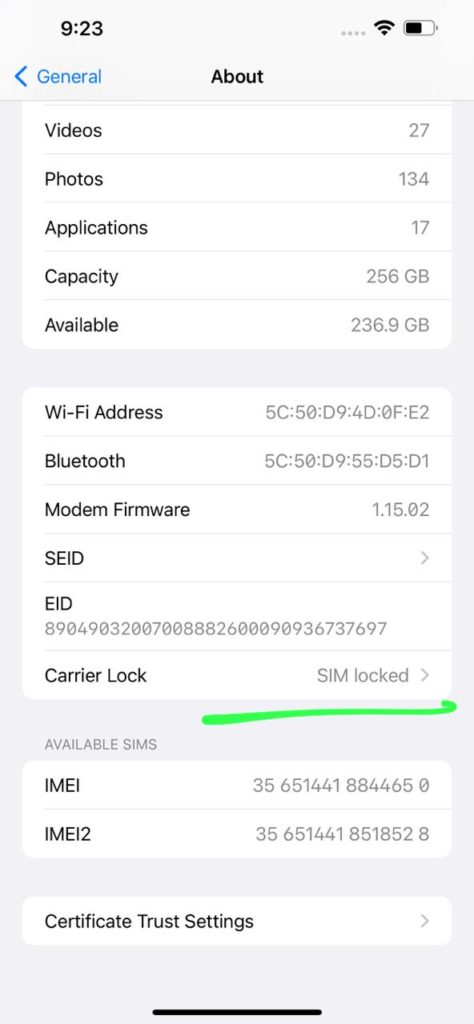
Above screenshot is of JV iPhone
Good thing about iphone is that all of the details and settings can be verified within the iphone, so you may easily check if the iphone is jv or factory unlocked.
To check simple follow the steps
Go to settings > General > about
and then scroll down to the text of Carrier Lock and you will see a message of Sim Locked Which means that this iphone is JV and you can only the sim from the network at which this is iphone is locked.
If you put a sim card of any other network in to this iphone it will simply show a message of sim not supported.
In case if the iPhone is factory unlocked then it will show a message of No Sim Restrictions in Carrier Lock.
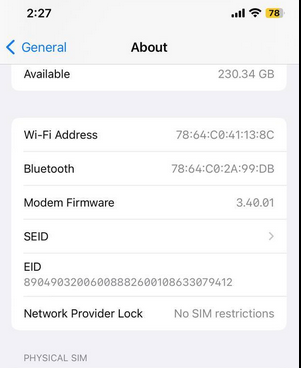
Above screenshot is of Factory Unlocked iPhone
Via Third Party Websites
You may also check if iphone is jv by using a third party websites, these websites will also tell you on which network your iphone is locked at, so you will have a better understanding on which network you iphone is locked and you may get it unlocked by contacting that network support.
You simply need to visit the website and enter the imei of your iphone and it will show all details about your iphone whether it is locked (jv) or Factory unlocked.
There are many websites available on internet but i would love to share one websites with you which i personally use to check the jv iphones.
You need to go to
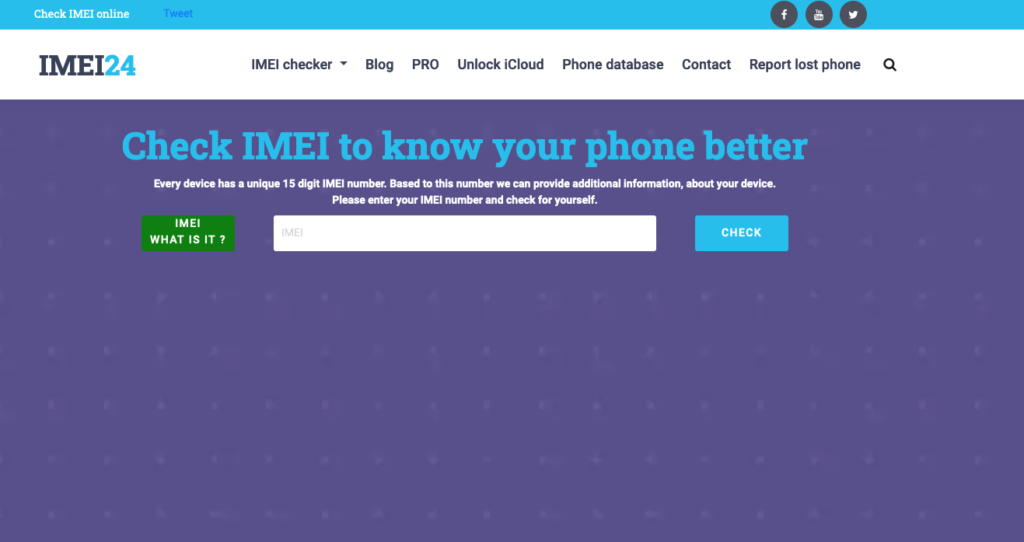
And input the imei of your iphone, results will show if the iphone is jv or it is unlocked.In case of locked status it will also show on which network iphone is locked.
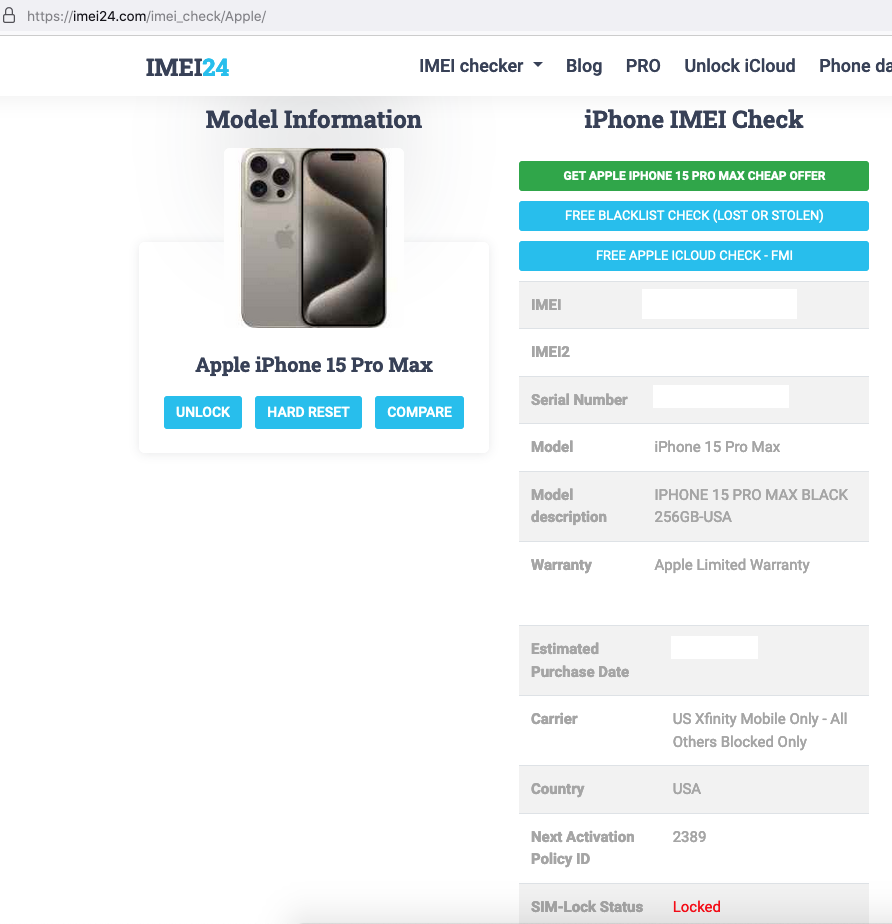
In the above screenshot of iphone details from this website you can see that this iphone is locked to Xfinity (USA) network.
Via Paid third Party Services
There are some third party services (e.g. mobileunlocks) available which can provide you details about your iphone and on which network the iphone is locked,these services can also help you in getting your iphone unlocked.You may pay them the unlock fees and they can get your iphone unlocked.
But you need to select these services very carefully as there are some of the scam and they keep on asking you more and more money.So it is always better to purchase a factory unlocked iphone if you want to use a sim card in to your iphone.
Conclusion
We have discussed multiple methods about how you can check if your iphone is jv or factory unlocked.So the decision if your now whether you would like to buy a jv iphone or factory unlocked one.It is totally your choice but you if you use calls and mobile data frequently and you need to use a sim card in to your iphone then factory unlock is a better option.
