
You must have heard about the IMEI Number in Phones but if you are confused and don’t know what is IMEI ? What is does and why it is available on every mobile phone ? How to check IMEI on any Phone.Then this article about IMEI Check is definitely going to answer all of the questions you have in mind about the IMEI.
So lets start with the first and most important question.
What is an IMEI ?
IMEI is a unique number which is assigned to every phone at the time of it’s manufacturing.This number is hard coded in to the phone hardware and it doesn’t change on the software or hardware reset on phone.This is a 15 digits number and it always remain unique as once an IMEI is assigned to any phone it is listed in to the database and can’t be used again on other phone.IMEI Stands for “International Mobile Equipment Identity”.
With the IMEI the complete details of that phone is also added into the global database e.g. if an IMEI is assigned to iphone 14 then it will be added into the database with the details of iPhone e.g. serial number,model number and all of the other possible details.
Can we change IMEI of Phone ?
On iPhones
In iphone it is not possible to change the imei as apple has very strict policy about the security and phone imei is very important factor in the functionality of that iPhone.So the first thing is that the imei can’t be changed on iphone and still somehow you are able to change it, you won’t be able to use that phone properly because apple keeps checking the imei of iphone via it’s automated process and match the with the records they have in the database.
Most of the apple services e.g. icloud and other online services also depends on the imei so in apple it is almost impossible to change the imei.
On Andriod Phones
In andriod phones it is possible to change the IMEI of the phone with the help of some software.But this imei change is temporary and it will be reset to the original one after the hard reset of the phone because the actual imei is hard coded in to the board of that phone and it will be back at hard reset.
But on flagship android phones e.g. samsung s21 or expensive phones it is very difficult to change the imei because those phones also depends on the system imei and if the imei is changed the phone doesn’t work properly.So it is good not to try changing the imei of flagship smart phones from any company.
IMEI Check
How to Check IMEI ?
iPhone
IMEI on iPhone can be checked using the following 2 methods
- By Dialing a Code
This is the quickest way to check IMEI on phone, this short code will display imei quickly on the screen.Most of the latest iphones now also have an option of e-sim so it will show 2 imei(s) on screen one for physical sim and one for e-sim.If iphone has 1 sim only then the single imei will be displayed.
Short code to check imei on iPhone = *#06#
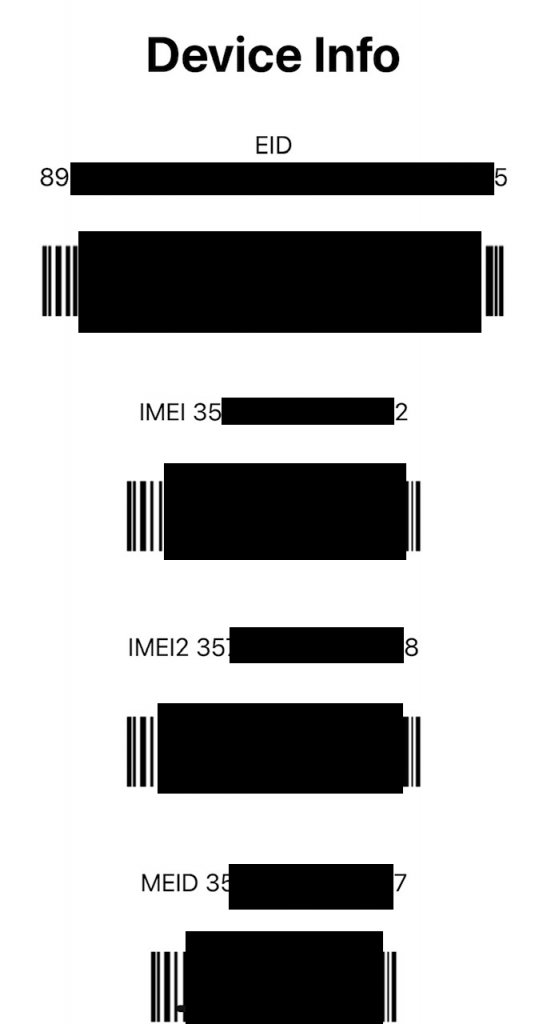
As soon as you complete entering the code mentioned above the phone will display the imei information on screen.
2. By Using Settings option
Another option to find out imei on iphone is by using the settings menu.To check the imei on iphone you need to go to
Settings >> General >> About
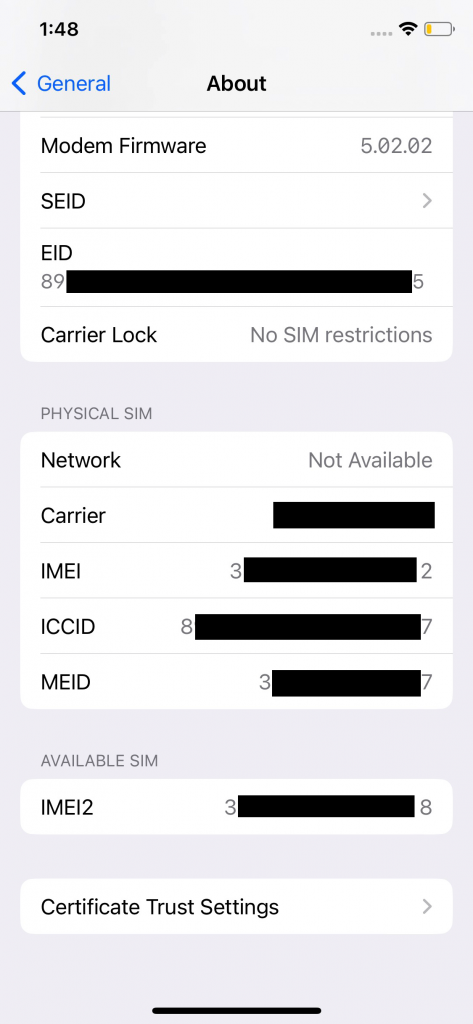
Scroll down and you will see a heading Physical Sim.Under this you can see the imei for the physical sim, and below the heading of physical sim there is a second imei mentioned and that imei is for e-sim.
Apart from the above 2 methods imei on iphone can also be checked using third party software but these 2 methods are the authentic and most reliable methods to check imei on any iPhone.
Android Phones
To do an IMEI Check on Android Phones, following 2 methods can be used.
1) Using a dial code
Dial code is an easy and quickest way to check IMEI on any android phone, you simply need to dial the following code and won’t need to press any other key as the final hash in the code works and the send command to phone to display IMEI of that phone.
Dial Code to check IMEI on Android Phone = *#06#
The box displayed with the information of imei will have all the imei(s) which are available on that android phone e.g. if you have a phone with dual sim than it will show 2 IMEI numbers.
2) From Android Settings
There is an option in android settings which shows all of the information about the android phone, it shows the hardware information and software information for android phone.By using this information we may easily find all of the imei numbers hard coded into that android phone.
To check the imei on android phone you need to go to
Settings >> About Phone
In this option you may find the hardware information and IMEI number of phone.
How to find the phone information using IMEI check ?
As it is mentioned earlier in this post that all of the IMEI are recorded into a global database with the best possible information of that phone on which this IMEI is assigned to.So the question is how we can check all of the information about the phone using any IMEI number.
There are some applications available on iphone and android which can be used to search any imei and it will display information.Usually the information available for all of the IMEI(s) are the followings.
Phone Make and model
Locked or unlocked
Purchased data
Warranty status
and some other information.
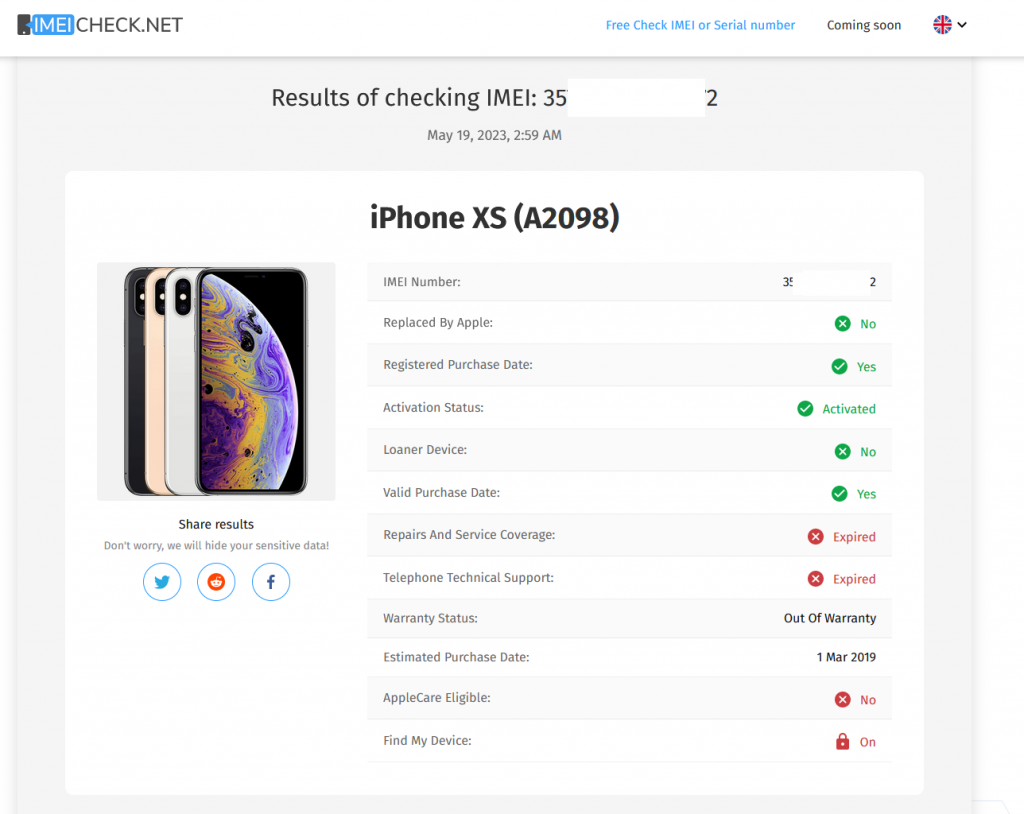
To check the detailed information about any phone, you may need to go to the following website and enter the imei of that phone, it will quickly display all of the information about that IMEI which is very helpful in many cases, you may use this information to have a look at the details if you are going to buy any used mobile phone.
