
There are many questions which most of the iPhone users have in mind and that question is how to do proper iPhone charging and sometimes they get confused with some myths and wrong facts about iPhone charging.There is no doubt that battery of an iPhone is one of the most vital part of iPhone and health of battery directly effect the total time you have after a full charge.
There are some tips and some small changes which you may do in your daily iphone charing routine which can significantly improve the battery life of your iPhone.I have tried my best to explain all the points in as much details as possible.If you follow these tips then there is no doubt that the battery of your iphone will give you more backup.
iPhone Charging Tips
Use a good quality charger and cable

Charging shoe is the most important factor in charging an iPhone and it also plays a vital role in increasing the battery life of an iPhone.So you need to always try to use the original apple charger when charging an iPhone.If iPhone charger is not available then try to get any other good brand charger.
Never try to charge an iPhone with a low quality or cheap charger as it gives a significant damage to your iPhone.Apple devices are created with a specific power rating and voltage which is perfectly defined in apple charger and also there are many other good quality brands available who sells chargers for Apple devices and they are certified from Apple.
Not only the charger but the cable which you are using to charge and iPhone also needs to be of very good quality the best option is obviously an original apple cable but still if you can find any other good brand (e.g. i have personally tried Beasus) and its cables are good.
Don’t use the iPhone while it is on charging

Keep using your iPhone while it is getting charges is the worst practise, infact not only iPhone it is not a good practise when charging any device.Basically what happens when you use your iPhone while charging is that when a charger is connected phone is using the direct current that is coming from charger and not the battery.
So when the iPhone is using the current then there will be small amount of current pasing to the battery to get it charged, so if you keep using your iPhone during the charge process it will take much longer time to charge and also it will effect the battery health on your iPhone.
So the best practise is when you connect the charger to iPhone then lock the phone and stop using it until the battery is charged to 80% atleast.
Put iPhone is low Power Mode while iPhone Charging

Low Power mode is a great option in most of the latest Smart Phones, when you put iPhone in low power mode it disables the background app refresh and lower the brightness and lower down the power usage by CPU.You should always put your phone into low power mode before putting it to charge.
If you charge iPhone in low power mode then the power usage by phone is very low and most of the power coming from charger will be utilized for battery charging and phone will charge at a good spead and it will also help in increasing the battery life.
You can put iPhone into lower mode by going to Settings > Battery > Turn on Low power Mode.
Put iphone in Airplane mode while iPhone Charging
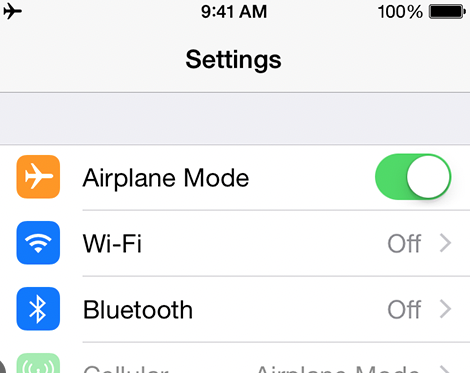
Airplane mode is available in all smart phones and it is to disable most of the connectivity related fuctions on phone e.g. bluetooth and wifi.This option is basically created for airports and while you are in air but you may also enable this feature when you are charging your iPhone.
When airplane mode is enabled the power usage on iPhone gets very low and all power will be used to charge battery.Airplane mode can be enabled by going to Settings > Airplane mode needs to be turned on.It is on the top of the settings.
Avoid Overnight charging

This is one of the very frequent mistake which most of the iPhone users do.They keep on using the iPhone for the whole day and then at night they put it to charge and then remove it from charge when they wake up in the morning.Usually new iPhones take maximum 1 and half hour to get fully charged.
Although iPhone have very smart charging chip which disabled the battery charging once the battery is full but what happens if the phone is a bit older it has older battery and it never gets full so the charging chip never gets the single to disconnect the charging and it keeps charging the whole night and as a result the battery health decreases very quickly and in some cases batteries get fat and it may damage your phone too.
Keep an eye on Battery Health
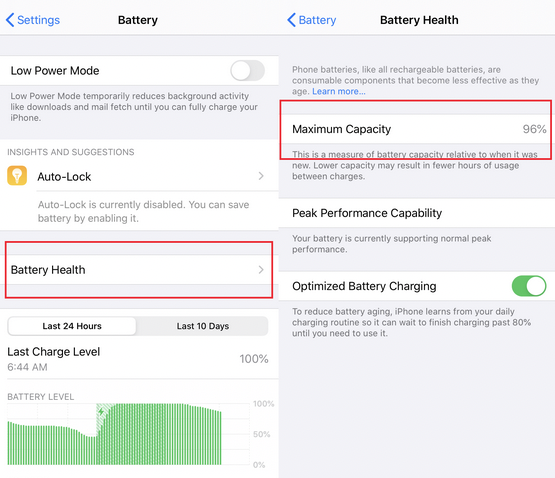
iPhones have a very nice feature of battery which tells you that how much your battery can be charged to a maximum also if the battery goes down below the level of 80% iphone starts showing a message that the battery needs service or needs to be replaced.
If the iphone battery goes down below 80% then there are many chances that battery levels will drop down very quickly when you are using it.Another thing about the battery health is that you should be only charging your phone to the maximum battery health.
Let’s explain it, for example the battery health on your iphone is 80% then you need to only charge your phone to 80% and then remove the charger because the battery health is not more than 80% which means that it won’t be getting more charge, instead it keeps putting more load on your battery and it will give more damange to the battery.
Also by have a look at the battery health and the usage you may have a quick overview about which apps are eating more battery and you may then check the background activities on that app or may disable some of the apps if not needed.If gives a very detailed analysis of battery health and usage throughout the day.
Use Optimized iPhone charging
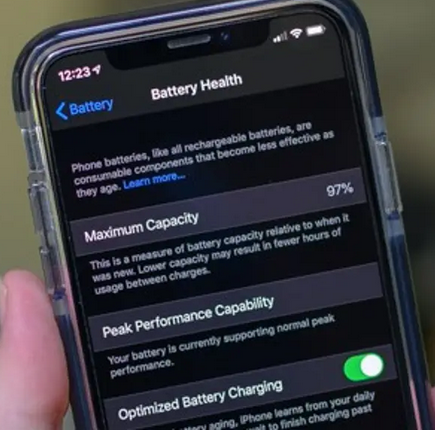
There is a feature in most of the smart phones nowadays and that is called Optimized battery charging.It is recommended to check that the optimized charging is enabled on your iPhone.To check the optimized charging option Go to Settings > Battery > Battery Health & Charging > Turn on Optimized battery charging.
It may take some days for the optimized charging to be active because optimized charging learns the pattern of your charging, it checks on which time you put your phone on charges for several days and it also checks the time when you take your phone out from charging.
Once the phone learns the charging pattern then it only charge the phone to 80 percent and then it will start charging more when you are about to use it, in this ways the battery health is increased and you are protected from over charging.
Aviod Fast Chargers

Fast chargers are helpful in getting your phone charged fully in a short span of time but actually the fast chargers are not the battery friendly and they decrease the battery life if being used for a long time.So it’s better to use a normal and original apple charger on daily basis and only use the fast charger when you are in hurry and wants to have the battery charged quickly.
Use Latest iOS

Apple releases iOS updates on regular basis and make sure that you have enabled the option of download and install updates automatically in your phone.Updates and latest version of iOS help increasing battery life as there are always fixes and improvements in it.
Latest iOS updates are not only helpful for the battery health but also it helps you in making your phone more secure as the problems gets fixed in latest version of iOS.
