
Ufone Balance Save Code can help you in saving a good amount of your ufone balance.Mobile phone users should do a good care about their mobile balance as there is a good amount of tax which is already deducted in taxes.There are many services which runs in the background and can eat good amount of your mobile balance.
Let have a detailed look on how you can save your ufone balance by using Ufone Balance Save Code.
Ufone Balance Save Code
*6611#
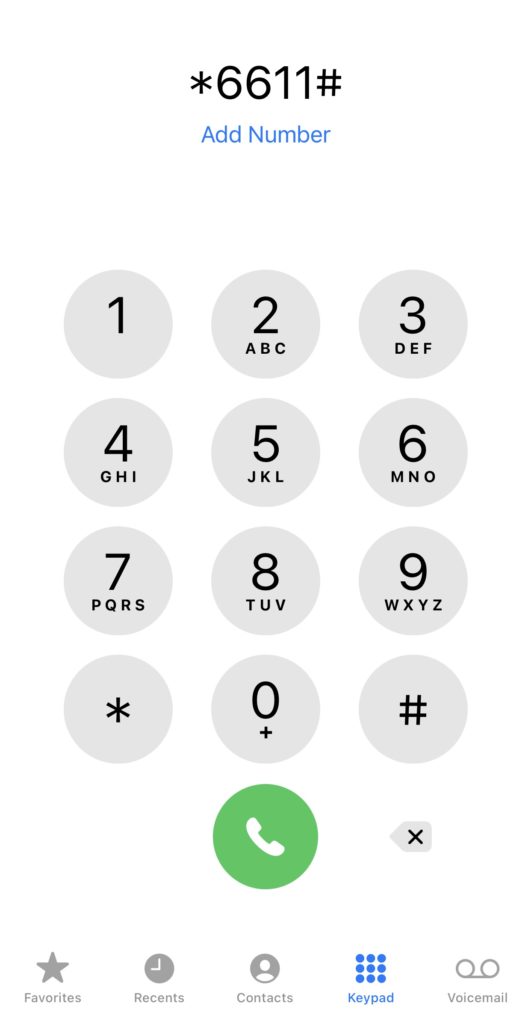
This is a code which enables the ufone balance save service on your ufone number.You may dial this code from any mobile phone whether it is a smart phone of old style keypad phone.Once you dial this code your request will be sent to ufone servers and it may take some minutes to get this service activated on your ufone number.
What is Ufone balance Saver Service

Ufone Balance Saver Service is a service from ufone which is going to save your mobile balance in an automated way.It happens most of the times that we forget to renew our packages of internet/calls or sms and we loose our balance by making calls or using internet without any package.
It is always good that you should get a package for call and internet because using internet without any package is very expensive and on 3G/4G the amount of data is used very quickly and even if you use 10 Mb of data on your ufone number without any package you will loose a good amount of your mobile balance.
If you enabled Ufone balance saver service on your ufone number than it will block your usage of internet without any package so you will get to know that you don’t have any package and you need to get a package to use internet.
Why balance is lost in ufone

This is a very important question that why you loose your mobile balance even if you have not used it and the answer for this question is that there are many background services which are enabled on your number which eats your balance in background.
Also the latest smart phones iphone and android have background services which use the mobile data in background and ufone charge your balance for that data.Sometimes it also happens that you get a package for whatsapp/facebook and you keep the data connection turned on but actually smart phone use that data for other apps e.g. snapchat,instagram and others.
So you need to keep an eye on your balance and make sure that any of the background services are disabled on your ufone number.
How to Use Ufone Balance Save Code
Using Balance save code from ufone is pretty easy and straight forward process and it requires you to only dial the following code from your mobile dial pad.
*6611#
Price of Ufone Balance Saver
Free of Cost and requires only 1 time activation.
Is Ufone Balance Save Code good for saving your ufone balance ?

You must have this question in your mind before enabling this service that does this service really saves the ufone balance and should you enable it or not?
Well the answer is yes, this services is very helpful in saving balance on your ufone number.It restricts the mobile data usage without any package.So if you don’t have any internet package you won’t be able to use internet on your ufone number and your balance will remain save.
How to Check Ufone Balance
Even if you enable ufone balance save option, it is always good to keep an eye on your mobile balance in your ufone number.You may check out all the possible ways for checking balance in ufone with our following post.
Conclusion
By using the balance saver service from ufone you may save good amount of balance on your ufone number.This service can be activated by using ufone balance save.This is a free service and can be activated in some minutes.Also this service only needs to be enabled once as it doesn’t expire.
