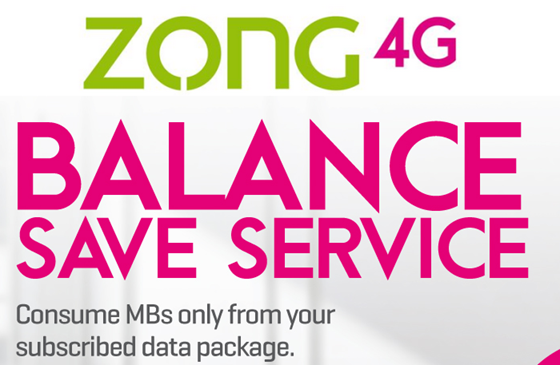
Zong Balance Saver is a great feature offered by zong.There is no doubt that zong is providing some of the very good features to help it’s customers is saving their mobile balance.Mobile data is very expensive (e.g. Rs 18 per mb) if used without any data plan.
Most of the smart phones with latest operating system consume lot of mobile data even if you are not using your mobile phone, that is because the operating system is using the mobile data in background to get the notifications and other details in the apps installed on your mobile phone.
Zong Balance Saver
What is Zong Balance Saver ?
Zong Balance saver is a free feature from zong which can save your hundreds of rupees of mobile balance.This feature locks the internet data on your zong number to be only used when you have a data plan.
So you will only be able to use the mobile data even you have any type of mobile data plan from zong either free data or paid but you must need to have some sort of data plan, otherwise you won’t be able to use the mobile data connection and all of your apps which requires internet will not work.
Helpful in Saving Mobile Balance ?
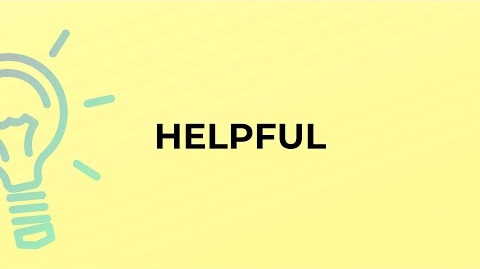
Yes zong balance saver is very helpful as the charges of internet data is very high on all of the cellular providers globallay and if you have ever tried to use internet data without having any of the mobile data plan or MBs then a good amount of your mobile balance will be quickly deduced as 4G consumes lot of data very quickly.
How to Enable Zong Balance Saver
You may enable zong balance saver in your zong number from my zong app, via sms code or from the zong website.The process of enabling zong balance save is very easy and the good thing is that this service is free of cost.
Details about all of the methods on enabling Zong balance saver are given below.
1) With Zong Mobile App

Zong mobile app allows you to activate/deactivate many services on your number.Zong app is also very useful in checking mobile balance and history of where you have used your mobile balance.
With zong mobile app you can enable zong balance saver with just of a click and it will be enabled on your number.To enable the balance saver from zong app, first of all you need to download zong app from the following links
Once the zong app is installed you can open it and at the main page of zong app there is an option of balance saver as you can see in the following screenshot.
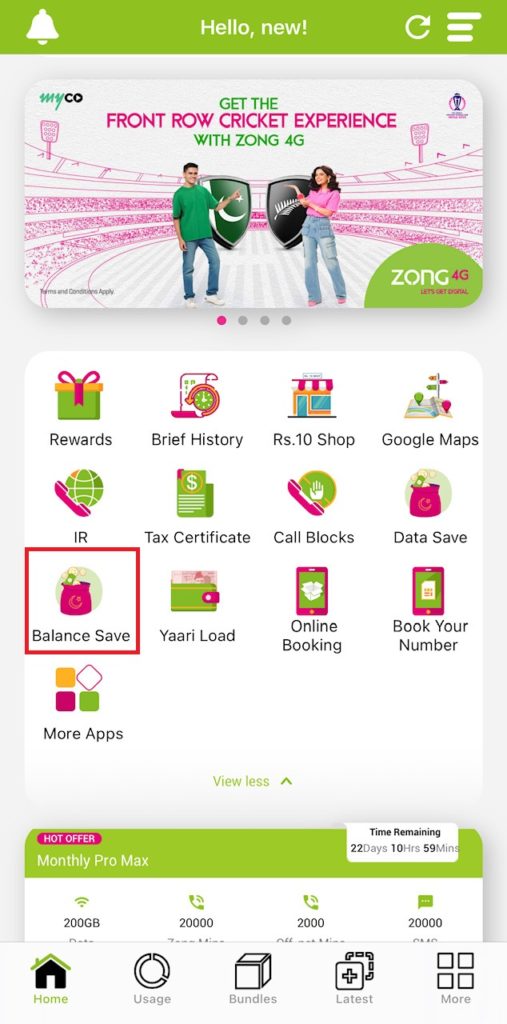
Once you click on the balance save option, it will show you another screen with all the details about this balance save offer zong.There are some very useful FAQs asked by the other users which you may check to clear any doubt if you have in your mind.
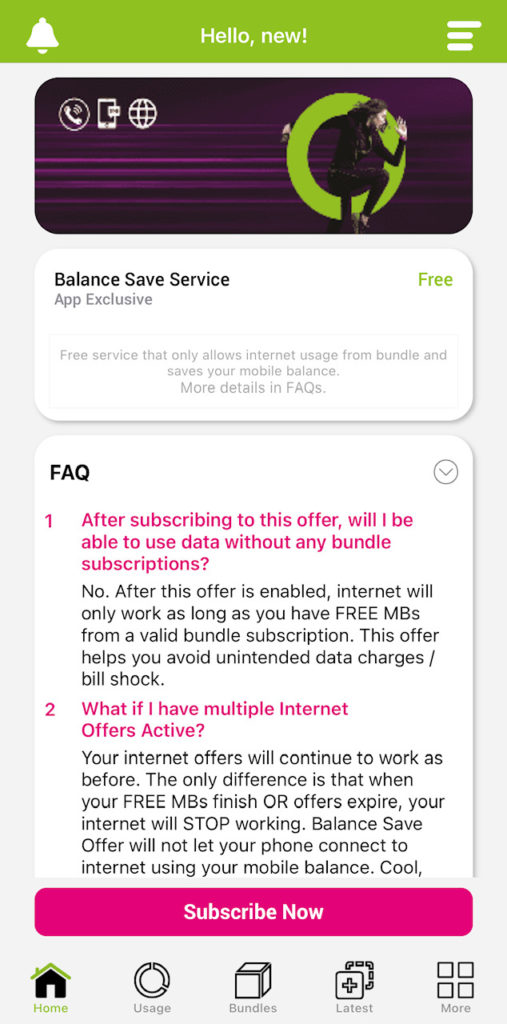
Click on Subscribe now and you are done.Congrats the balance save offer is activated on your number.
2) With Zong Balance Save Code
Zong Balance save feature can also be enabled using a quick code from your zong number on which you want to enable this feature.This code based options is good for those who don’t have smart phone or using an old style keypad phone.
Zong Balance Save Code = *4004#
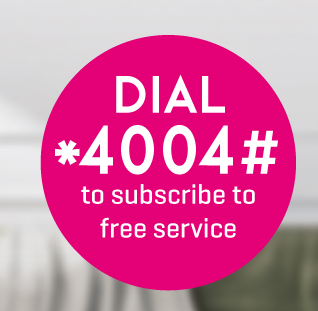
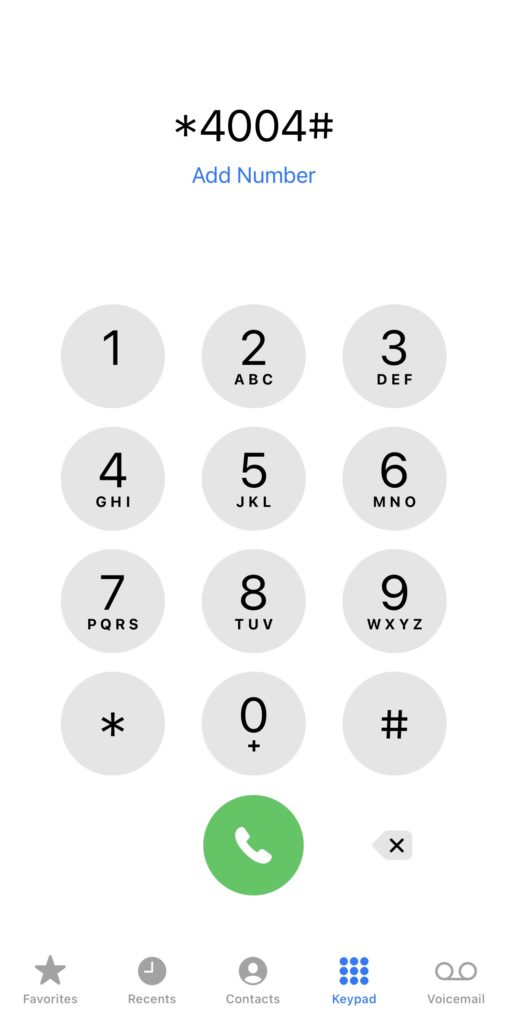
3) From Zong Website
All details about the zong balancer is available on zong website and you may also use zong website to enable this feature on your zong number.This feature is free of cost and you just need to open the zong website link which is given below.
Once you have opened the link you will have this screen.
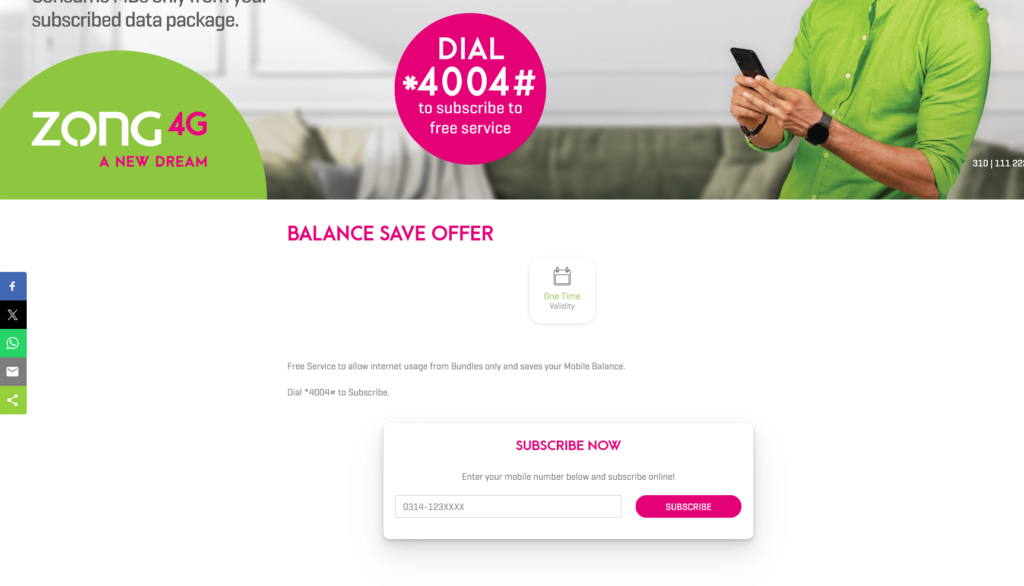
As you can see there is a box with text subscribe now. You need to enter your zong number e.g. 03111234567 in the box and click on subscribe now.
You will be asked for a confirmation message on your mobile number as after your confirmation zong balance saver is enabled on your zong number.
Conclusion
These are all of the possible ways which you may use to enable zong balance save option on your zong number.Once this option is enabled keep in mind that you won’t be able to use internet on your zong number until you have any data plan active on your number.
You also need to keep an eye on your zong mobile balance to make sure that your balance is not deducting in any other offer which you don’t want to keep active.
